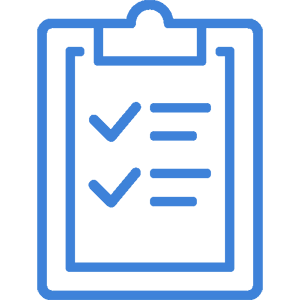
What is 10DLC?
10DLC stands for a 10-digit long code number. It's the primary phone number we all have for personal or professional phones. The 10DLC includes the 3-digit area code and then the 7-digit phone number we are all familiar with. Chances are, you are already using a 10DLC in your business text messaging unless you are using a toll-free number, even if you use a landline.
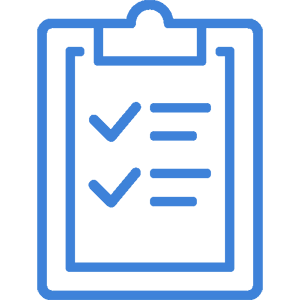
What are the new 10DLC Regulations?
According to these new regulations, you will need to go through a registration process with The Campaign Registry. This central hub is used to register A2P 10DLC messaging campaigns. You will need to provide information such as your company's name, tax ID number, and website. You will also need to provide information for each campaign you plan to text for.
If you fail to register your brand and campaigns, your messages will begin to be blocked, resulting in missed communications between you and your customers.
This registration will give your campaigns a much higher messaging throughput, meaning that more of your messages will be delivered in a shorter time. This higher throughput means that you will not only be able to increase your deliverability but will also decrease the risk of spammers just by registering your 10DLC.
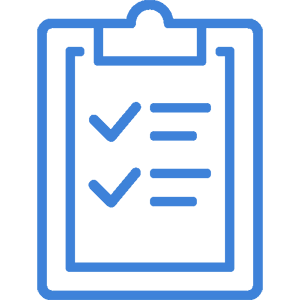
How do I register with The Campaign Registry?
Easy! Log in to your slyText account, and you will see a form that takes you to the beginning of the campaign registration process. You will need to document your company's legal name, country of registration, tax ID number, website and a few other fields.
Additionally, you will need to provide information about what type of organization you run, descriptions of campaigns, and sample messages for each campaign. It's important to note that some customers have already been registered with The Campaign Registry and may not see a notification within their account upon logging in.
Below is an explanation of all fields required in the registration form within your account. If you submit your registration with missing fields, your registration will be rejected.
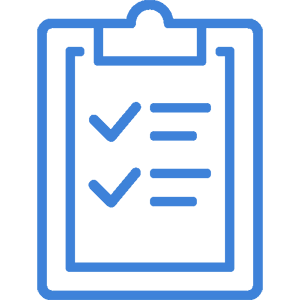
Registration: Company Name, Federal Tax ID (EIN)
This information is based on your IRS tax documents. For best results, please have a copy of your IRS information that includes your business name and your tax ID so that the registration is successful. If the validation fails, an email will be sent to you and you will need to resubmit your registration.
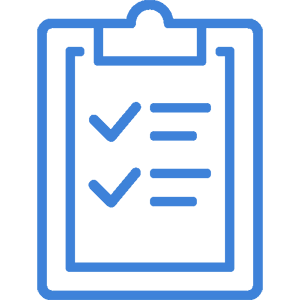
Registration: Phone Number, Company Support Email
This should include your company support email address and telephone number. If possible, use a business email address that matches your company name domain.
Good Example:
Company Name: MobileSphere
Company Support Email: support@mobile-sphere.com
Bad Example:
Company Name: MobileSphere
Company Support Email: beth123@gmail.com
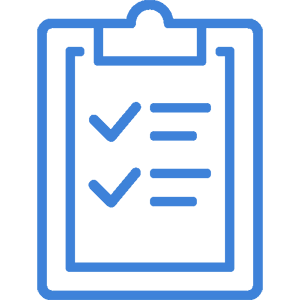
Registration: Direct Lending or Loan Arrangement
Select "YES" if the brand originates loans or financing of any kind, including arranging third-party financing. For example, even businesses selling automobiles who provide or arrange financing or loans should check this attribute "YES".
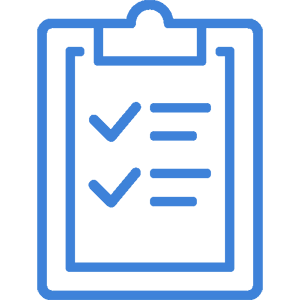
Registration: Online Presence (Website URL advertising your service)
Please make sure to include any online presence you have. The website must be working and correspond to the proposed messaging use case.
The website must also include a Privacy Policy that clearly states that any Personally Identifiable Information (PII) will not be shared or sold to third parties for marketing purposes. It should also include what information is collected and how users can opt-out.
Recommended: Use a form on your website to collect mobile numbers with the required opt-in information.
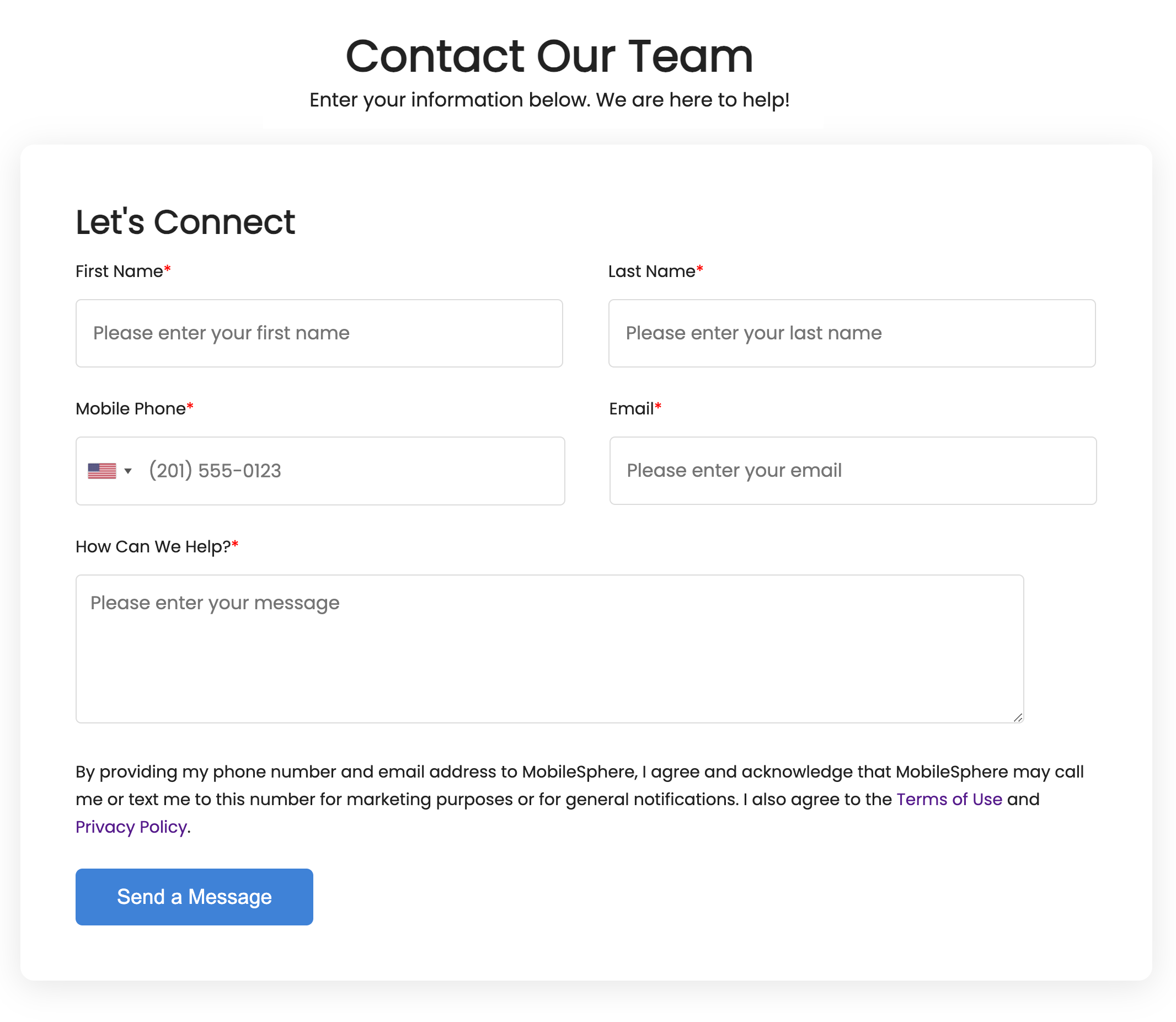
To comply with 10DLC requirements, certain requirements must be followed including opt-in language and a Privacy Policy. Below is an example of opt-in language used that must be displayed on your form.
By clicking "Submit", you agree to [YOUR BRAND NAME's] Terms of Use and Privacy Policy. You consent to receive phone calls and SMS messages from [YOUR BRAND NAME] to provide updates on your order and/or for marketing purposes. Message frequency depends on your activity. You may opt-out by texting "STOP". Reply HELP for help. Message and data rates may apply.
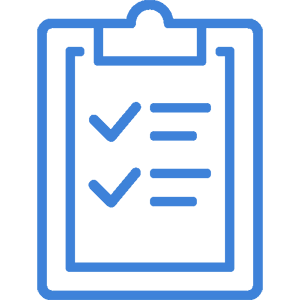
Registration: Campaign Description
Your campaign description should include your campaign's objective and how you intend to use the service. Be sure to include who you are, who you will be sending your message to and why.
Here are a few examples:
• Messages aimed to customers at dental office. These messages will include appointment reminders, bill payment reminders and satisfaction follow-ups.
• We will send out verification codes so clients can access our app and reset their passwords and usernames.
It is important that the campaign description matches the sample messages and that the sample messages are as accurate as possible.
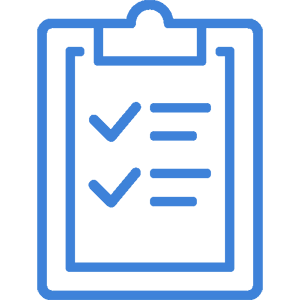
Registration: Call-To-Action information / Message Flow / Opt-In URL
A Call-to-Action (CTA) should describe how a user opts-in to the service. If using a form online, be sure to include the URL. The call-to-action must be explicitly clear and inform the consumer of the nature of the program. Our form requires you to input a URL where customers can opt-in.
Important: All forms on a website that require or collect a phone number must include opt-in language and a Privacy Policy. If these items are not included, the DCA will reject the Campaign.
Sample CTAs:
• The user fills out a form on the website where they can consent to receive notification messages. There is also a box they can check to receive product updates and/or marketing messages. The messaging disclosure is displayed to users by this form.
• Use fills in their phone number on a webform and consents to receive updates for any new opportunities.
• Under the "Contact Us" website option, there is a form to fill out to get more information. The user's phone number is requested. Additionally, there is a checkbox that the user may check to receive information via SMS message, with a full SMS disclosure provided.
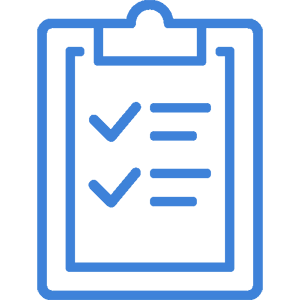
Registration: Sample Messages
The sample messages should show the kind of text messages that you plan to send out in your campaign. These should be specific to the campaign's intended use and not a general set of messages.
Here are a few examples:
• Reminder from Dr. Michael, DDS: Hi Jeff, this is a reminder that you have an appointment tomorrow at 3:00pm. We look forward to seeing you and please reach out to us if anything changes. To unsubscribe, reply stop.
•[Brand Name]: Your verification code is 12989. Please do not share this code.
